Your Ultimate ATS Data Migration Guide
- Janis Kolomenskis
- Oct 7
- 18 min read
So, you're about to migrate your Applicant Tracking System. This is a big deal. It’s the process of moving all that precious recruiting data—candidate profiles, job histories, interview notes, you name it—from your old system to a shiny new one. This ATS data migration guide is your roadmap to getting it done right, covering everything from the first planning session to the final data check, making sure nothing gets lost along the way.
Setting the Stage for a Seamless Migration
Ready to upgrade your recruiting tech? Awesome! But let's be real: moving a mountain of candidate data from one Applicant Tracking System (ATS) to another can feel incredibly daunting. The secret to a smooth transition isn't just about the tech itself—it's all about having a bulletproof strategy before you move a single byte of data.
This initial phase is where you map out everything. You'll define the why behind the switch, get your key players on board, and take a hard look at the data you've got. Think of it as drawing the blueprint for your new recruiting command centre. Nailing this foundation ensures every step that follows is built on solid ground, saving you from costly mistakes and headaches later.
Define Your 'Why' and Set Clear Goals
First things first, take a step back and get crystal clear on your objectives. Why are you even doing this? A fuzzy goal like "we need a better system" just won't cut it. You need specific, measurable outcomes that will act as your North Star throughout the entire project.
Are you trying to:
Slash your time-to-hire by 20% with slicker automation?
Seriously improve the candidate experience with a modern, easy-to-use portal?
Get way better reporting capabilities to actually understand your recruitment funnel?
Boost recruiter productivity by ditching manual data entry and consolidating tools?
I once worked with a mid-sized tech firm whose legacy ATS was buckling under the pressure of their growth. Their number one goal was to find a system that could handle 50% more applications without crashing and give them solid analytics on where their best hires came from. That clarity helped them zero in on the right features and easily sell the investment to the C-suite.
Assemble Your Migration Dream Team
An ATS migration is absolutely not a solo HR project. It's a team sport that needs players from all over the company. Going it alone is a classic recipe for disaster.
Your migration dream team should have a seat at the table for:
HR and Recruiting: They’re in the trenches every day and know the workflows and data inside and out.
IT Department: These are your technical wizards who'll handle data security, system integrations, and wrangle the vendors.
Legal or Compliance: Absolutely crucial for navigating data privacy laws like GDPR and making sure everything is above board.
A Project Manager: The person who keeps the trains running on time, manages communication, and clears roadblocks.
A huge mistake I see teams make is not bringing in the end-users—the recruiters themselves—from day one. They know the data better than anyone. Their insight into what’s truly valuable versus what’s just digital noise is priceless for a successful move.
Conduct a Thorough Data Audit
Alright, now it’s time to peek under the hood and see what you’re really working with. An ATS migration is the perfect excuse for a massive data spring clean. Not all data is worth keeping, and moving outdated, irrelevant, or non-compliant information will just pollute your shiny new system from the get-go.
Making sure your data is in good shape from the start is non-negotiable. Following essential data quality best practices right from this early stage will save you a world of pain.
Start digging in with some tough questions:
How old is our oldest candidate data? Does it still have value?
Do we have dozens of duplicate profiles for the same person?
Are there a bunch of incomplete records missing key info like email addresses or work history?
Is our data structured consistently? For example, are all phone numbers in the exact same format?
Getting a handle on your current data landscape is foundational. If you’re a bit new to the world of recruitment tech, checking out your guide to Applicant Tracking Systems can give you the bigger picture of what these platforms really do: https://www.yena.ai/post/your-guide-to-applicant-tracking-systems. This initial audit will shape your entire migration strategy, helping you make smart decisions about what to keep, what to clean up, and what to finally let go of.
Building Your Pre-Migration Blueprint

Let’s be honest: diving into an ATS migration without a rock-solid plan is a recipe for disaster. It’s like trying to build a house without a blueprint—you might get a few walls up, but you'll end up with a chaotic, unstable mess that’s completely unusable.
This planning phase is your chance to get ahead of the chaos. It's where you put on your detective hat, get forensic with your data, assemble your dream team, and map out a journey that anticipates every twist and turn. Get this right, and you'll transform a potentially nightmarish project into a smooth, controlled, and successful launch.
First Things First: Craft Your Data Dictionary and Field Map
The single biggest gremlin in any ATS migration? Mismatched data. I've seen it time and time again. What your old system called “Candidate Source,” your shiny new one calls “Lead Origin.” Without a translation guide, you're setting yourself up for a world of pain.
This is exactly why a data dictionary and a field map are non-negotiable. They are your most valuable assets in this entire process.
Think of your data dictionary as the project's Rosetta Stone. It’s a master document defining every single data field you intend to move—what it means, what it looks like, and what format it needs to be in. This simple step eliminates ambiguity and ensures everyone on your migration squad is speaking the same language.
With your dictionary in hand, you can then build your field map. This is your line-by-line guide that connects the dots from the old ATS to the new one.
Old Field: (Candidate Source)
New Field: (Lead Origin)
Transformation Rule: Standardise inconsistent values. For example, make sure "LinkedIn" and "LI" both become "LinkedIn."
Don't sleep on the details here. I once saw a project nearly go off the rails because one system stored phone numbers as text strings (e.g., "+49 (0) 123 456789"), while the new one required a pure numerical format. A thorough field map catches these little landmines before they explode.
This sample framework is a fantastic starting point for classifying your candidate data. Use it to decide what's critical to move, what needs a good clean, and where you need to run compliance checks.
Sample Data Mapping and Prioritization Framework
By mapping everything out like this, you create a clear action plan and avoid any last-minute surprises.
Don't Forget to Nail Your Compliance Checks
In today's world, data privacy isn't just a "nice-to-have"—it's a legal minefield. Moving candidate data without a bulletproof compliance plan is a massive gamble. Your migration blueprint absolutely must have a dedicated section for navigating regulations like GDPR in Europe and other local data protection laws.
Before you touch a single byte of data, you need solid answers to these questions:
Do we have clear consent? You have to be able to prove you have documented consent from every single candidate to store and process their data. No exceptions.
How will we manage data retention? Does your new ATS support your retention policies? It needs to be able to automatically flag or delete profiles after a set period.
Can we handle data subject requests? Under GDPR, candidates can request a copy of their data or ask for it to be deleted. Your new system must be ready to handle these requests from day one.
Getting this wrong can lead to eye-watering fines and serious damage to your company's reputation. Make friends with your compliance officer—they'll be your best ally during this phase.
Assemble Your A-Team
You can't do this alone. A successful migration needs a dedicated team with crystal-clear roles. Any ambiguity here will kill your momentum, so make sure everyone knows exactly what they own.
Here are the key players you'll want on your squad:
The Project Lead: This is your captain. They own the timeline, the budget, and all communication. They keep the train on the tracks and make the final calls.
The Data Steward: This person is your data whisperer. They know the old system inside and out and are essential for creating an accurate data dictionary and field map.
The IT/Technical Lead: Your tech guru. They handle the nitty-gritty of data extraction, transformation, and loading, and they'll be the main point of contact for your vendors.
The Recruiter Champions: These are your end-users! They'll test drive the new system and provide the real-world feedback you need to ensure it actually works for the people who will live in it every day.
While building your team, you'll also be finalising which ATS you're moving to. If you're still weighing your options, especially those that offer fantastic value, you might want to review this guide on the 12 best free Applicant Tracking System tools in 2025. It can offer some great perspective.
Once your team is assembled, your data map is clear, and your compliance checks are locked in, you can finally build a realistic timeline. Break the whole project down into manageable chunks—planning, extraction, testing, the final migration, and training—and give each one a deadline. This blueprint isn't just a document; it's your definitive guide to a wildly successful ATS data migration.
Executing the Core Migration Process
Right, you’ve got your blueprint and your migration squad is ready to go. It’s time to roll up our sleeves and get into the real technical nitty-gritty of the project. This is where all that meticulous planning pays off!
The heart of any ATS data migration is a process called ETL—Extract, Transform, and Load. It might sound like a bunch of tech jargon, but the concept is actually quite simple, and we'll break it down into real, practical steps.
Think of it like moving house. First, you extract everything from your old home (your current ATS). Then, you transform it—cleaning, sorting, and labelling every box so it all makes sense for the new place. Finally, you load everything into your new home (the new ATS), putting each box in exactly the right room. This is the moment where theory becomes reality, and believe me, it’s exciting to see it all click into place.
The Great Data Extraction
First up, we have the extraction phase. The mission here is straightforward: get all of your prioritised data out of the old system, safely and completely.
How you do this really depends on your old ATS provider. Some vendors are brilliant and give you clean, one-click data export tools or a well-documented API (Application Programming Interface) that lets you pull information systematically.
But let's be honest—not all vendors make it that easy. You might find yourself dealing with a less-than-cooperative provider, especially if you're switching to a competitor. In these situations, you could just get a massive, messy data dump in a format like CSV or SQL. Don’t panic! This is where your IT lead and data steward become your heroes. Their job is to dive into this data and make sure nothing critical is left behind.
A few pro tips from teams who've been through this before:
Demand a Full Schema: Ask your old vendor for their complete database schema or a data dictionary. This document is essentially a map of their database, explaining what every field means and how they’re all connected. It's an invaluable tool for your data mapping.
Don't Forget the Attachments: Candidate profiles are so much more than just text fields. Make sure your extraction plan includes all the associated files—CVs, cover letters, portfolios, and signed documents. Losing these can be a real disaster.
Do a Quick Spot Check: As soon as you get the data export, check a small, random sample. Grab ten candidate profiles you know inside-out and verify that all their information, notes, and files have come across correctly.
The Magic of Transformation
Now for the most critical—and frankly, the most exciting—part of the ETL process: transformation. This is your golden opportunity to turn years of potentially messy data into a clean, organised, and seriously powerful asset for your recruiting team. A great transformation doesn't just move data; it actually makes it better.
This is where your pre-migration blueprint and data dictionary really start to shine. Your technical lead will write scripts to automate the cleansing and standardisation process based on the rules you've already defined. It’s a complete game-changer.
This process flow helps visualise how to plan your data transformation.
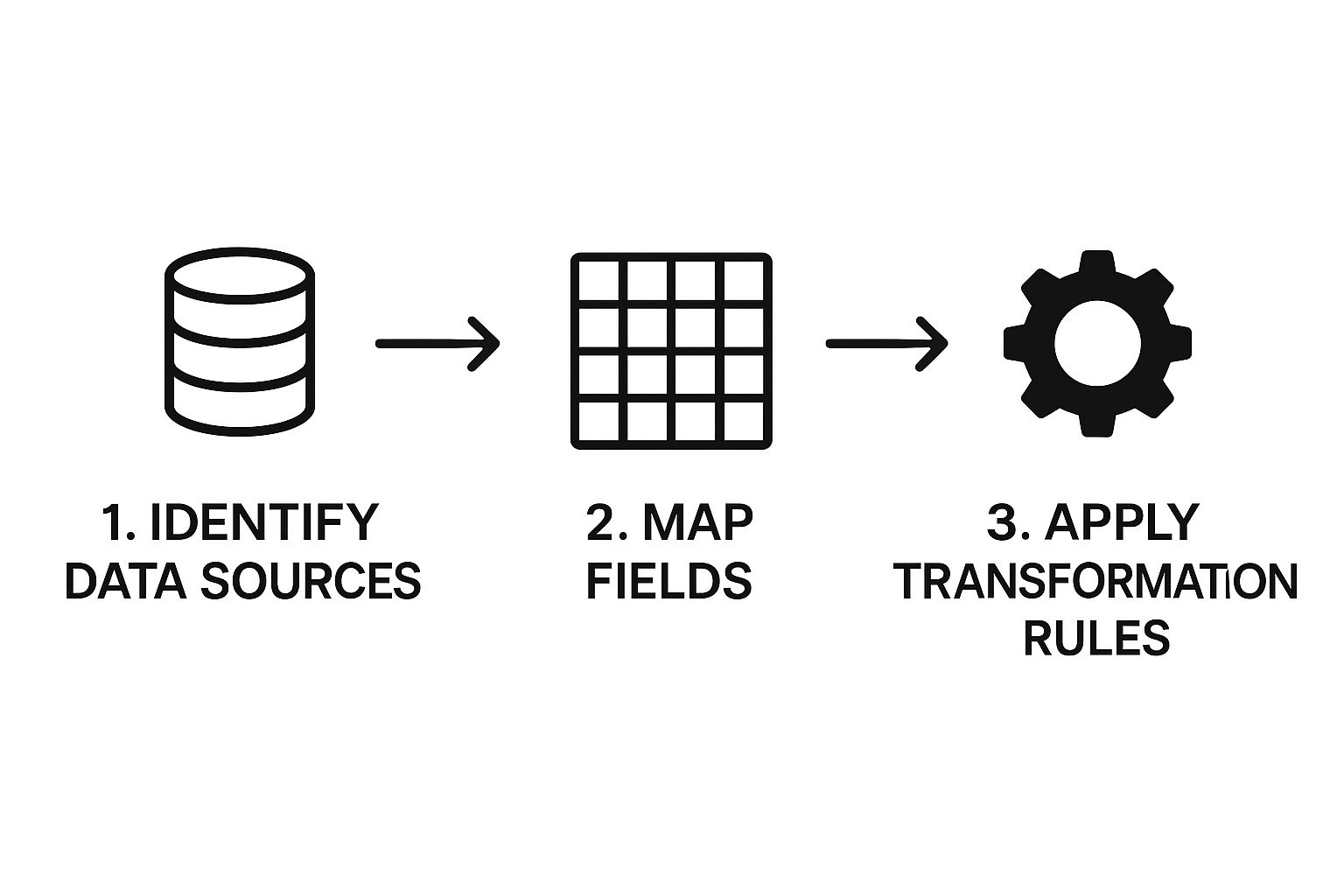
As you can see, a successful transformation isn't just a free-for-all. It's a structured sequence of identifying, mapping, and applying rules to guarantee your data is clean and consistent.
Here’s what’s typically involved:
De-duplication: You will almost certainly have multiple profiles for the same candidate. Transformation scripts can spot duplicates based on email, phone number, or name, and merge them into a single, comprehensive record.
Standardisation: This is where you fix all those annoying inconsistencies. For instance, a script can make sure all phone numbers follow a single format (e.g., +49 123 4567890) or that job titles like "Software Dev" and "Software Developer" are standardised to one consistent term.
Enrichment: You can even use this phase to add more value. You might run scripts to parse key skills from CVs and add them as searchable tags in the new system, making your entire database infinitely more powerful.
I once worked with a recruiting agency that discovered they had over 20 different entries for "LinkedIn" as a candidate source. A simple transformation script standardised them all, instantly cleaning up their reporting and giving them a crystal-clear view of their most effective channels for the very first time.
Loading Data Into Its New Home
Okay, you’ve extracted and transformed your data. Now it's time to get it into your new ATS. The golden rule here is simple: test, test, and test again.
Never, ever attempt a full "big bang" migration in one go without testing first. That is a guaranteed recipe for a weekend of frantic phone calls and total data chaos.
Your strategy should be to start small. Begin by loading a tiny batch of data—say, 50 to 100 candidate profiles—into a testing environment or "sandbox" provided by your new ATS vendor. Think of it as your controlled experiment.
During this test load, your migration team, especially your recruiter champions, need to get their hands dirty. They should be checking:
Field Accuracy: Did the data land in the right places? Is the "First Name" field actually populated with first names, not job titles?
Data Integrity: Are all special characters (like German umlauts ä, ö, ü) displaying correctly? Are file attachments opening without any errors?
Relational Links: Are candidate notes correctly linked to the right candidate? Is the application history tied to the correct job postings?
After a successful test load (and you might need a few goes to iron out the kinks), you can move on to a larger batch, and then finally, schedule the full migration. This is usually done over a weekend or during off-peak hours to cause minimal disruption to your recruiting team.
Communication is absolutely key here. Let everyone know when the cutover will happen and when they can expect to log into the new, fully loaded system. This methodical approach turns what could be a high-stakes technical nightmare into a manageable and predictable process.
Validating Your Data for a Flawless Launch

Okay, the data has been loaded into your shiny new ATS. The really heavy technical work is finally done. It’s a fantastic feeling, but don't break out the bubbly just yet! This last validation sprint is what truly separates a smooth, celebrated launch from a chaotic one that leaves your recruiters pulling their hair out.
This isn’t just about ticking a box to say the data made it over. It's about making absolutely sure that data is accurate, complete, and, most importantly, usable. This is where all that technical effort transforms into a powerful business tool your team will actually be excited to use from day one.
Kicking Off with Data Integrity Spot-Checks
Before you let your entire recruiting team loose in the new system, your core migration squad needs to do some sharp, focused checks. Think of it as the final walkthrough before the grand opening. Your goal here is to snuff out any glaring, system-wide errors before they can cause mass confusion.
A massive part of this is knowing how to spot and fix data integrity problems before they become major disasters. Brushing up on some tips for solving data integrity problems can give you a really solid game plan for these crucial first checks.
Here’s what your spot-check list should absolutely cover:
Special Character Rendering: Pull up some profiles with non-standard characters. Think German umlauts (ä, ö, ü) or other accents. You need to be sure they display perfectly and haven't turned into gibberish.
File Attachment Integrity: This is a big one. Randomly pick 20-30 candidate profiles with different kinds of attachments—PDFs, DOCX files, portfolio links, you name it. Can you open every single one without a hitch?
Custom Field Accuracy: Go back to those unique custom fields you mapped earlier. Did critical data points, like "Security Clearance Level" or "Language Fluency," actually land in the right places?
This methodical approach is your best friend for catching any gremlins that snuck through the transformation stage. It’s a tiny time investment that pays off enormously in user confidence. And remember, a clean database is a recruiter’s superpower. If you want to go deeper, our recruitment database cleanup enrichment guide has some great, practical steps: https://www.yena.ai/post/recruitment-database-cleanup-enrichment-guide.
Running Realistic User Acceptance Testing
Right, once you’re confident the basic data is sound, it’s time for the real test: User Acceptance Testing (UAT). This is where you hand the keys over to your recruiter champions and let them try to "break" the system by using it just like they would on a frantic Monday morning.
Don't just give them a bland checklist. That's a recipe for missed issues. Instead, arm them with real-world scenarios that mirror their actual day-to-day work. This is how you uncover the kind of problems a purely technical check would never find.
The real magic of UAT happens when you move beyond "Does the data exist?" to "Can I do my job with this data?" This shift in perspective is what guarantees a flawless launch and drives immediate user adoption.
Give your testers specific, meaningful tasks to complete. Try these for inspiration:
Find the Silver Medallist: "I need you to search for that Senior Java Developer you interviewed six months ago for the 'Project Phoenix' role. Can you find their profile and, more importantly, pull up your interview notes?"
Check Communication History: "Find the profile for a candidate named Anna Schmidt. Is the full email exchange from her initial application there, and is it in the right order?"
Validate the Talent Pool: "Run a search for every candidate you’ve tagged with 'UX Design' in Berlin. Does that list look right? Is it what you’d expect to see in the old system?"
This kind of scenario-based testing is incredibly powerful. It might show that while interview notes were migrated, they're not searchable, or that email threads are there but aren't tied to the right job. These are the practical, workflow-killing details that make all the difference.
Troubleshooting the Final Gremlins
Look, no matter how perfectly you plan, UAT is going to uncover a few issues. That’s not a failure—that’s literally the whole point! The key is having a simple, structured way to capture, prioritise, and fix everything that comes up.
Set up an easy feedback loop. A shared spreadsheet, a Trello board, or even a dedicated Slack channel can work wonders.
Sample UAT Feedback Tracker
When you meticulously track and squash these final bugs, you build huge trust with your team. They see their feedback being heard and acted on, and they instantly become champions for the new system. This whole validation process ensures that on launch day, your team doesn’t just get a new ATS—they get a powerful, reliable tool they can trust to help them hit the ground running.
Making Sure Your New ATS is a Hit: Driving Adoption and Long-Term Success

The technical heavy lifting is finally over, and your shiny new ATS is live. This is a massive milestone, so take a moment to celebrate! But remember, the real measure of success isn't just a perfect data transfer. It’s seeing your team genuinely love and use their new tool.
After all, what good is a powerful new system if recruiters are secretly reverting to their old spreadsheets? This final phase is all about turning a technical project into a human success story. It's how you ensure this huge investment pays off for years to come.
Get Your Team Hooked with Killer Training
Let’s be honest: nobody wants to sit through a boring, two-hour webinar. If you want your team to actually embrace the new system, your training needs to be dynamic, role-specific, and laser-focused on making their lives easier from day one. Generic, one-size-fits-all training is the fastest way to kill enthusiasm.
Instead of a single marathon session, think in bite-sized, practical modules. Show them how to solve their real-world problems.
Run Real-World Workshops: Get everyone hands-on. Create sessions around tasks they do every day, like "How to build a talent pipeline for that tricky Senior Marketing role" or "Scheduling a multi-stage interview panel in under five minutes." This is what makes learning stick.
Create Cheat Sheets: Nobody remembers everything. Develop simple, one-page quick-reference guides for common tasks. Visual guides on mastering the new search filters or parsing a CV are worth their weight in gold.
Champion Your Super Users: Find those few tech-savvy recruiters who are genuinely excited about the change. Give them extra training and make them your official "Super Users." They’ll become the go-to experts for their colleagues, taking the pressure off you.
The point of training isn't just to show off features; it's to build confidence. That "aha!" moment happens when a recruiter realises the new ATS can save them 30 minutes a day on candidate sourcing. That’s when you get real buy-in.
Keep the Conversation Going with Continuous Feedback
Launch day is just the beginning, not the finish line. The secret to long-term success is creating a culture where feedback isn't just welcome—it's actively sought out and acted upon. This shows your team you're in it with them.
Set up a super simple, dedicated channel for feedback. A specific Slack channel or a basic online form works wonders, stopping great ideas from getting lost in a sea of emails. The trick is to be transparent in your responses. Acknowledge suggestions, explain what you can change, and be honest about why some things might not be possible.
This ongoing conversation keeps the system perfectly tuned to your team's evolving needs. Plus, it’s how you’ll discover the best ways to [boost hiring efficiency with AI-native ATS features](https://www.yena.ai/post/boost-hiring-efficiency-with-ai-native-ats-discover-benefits), which is a game-changer for modern recruitment. You might uncover a workflow that can be automated or a report that needs a few tweaks to provide incredible new insights.
Keep Your Data Sparkling with a Simple Governance Policy
Your new ATS is a clean, organised paradise. Let’s keep it that way! A data migration gives you a fresh start, but without clear ground rules, it can quickly become as cluttered as the old system. A straightforward data governance policy is your best friend here.
This doesn't need to be a 50-page legal document. A simple set of guidelines that everyone can follow is all you need.
Define Must-Have Fields: Decide which data points are absolutely mandatory for every new candidate profile. This ensures consistency from the get-go.
Standardise Your Lingo: Create a clear naming convention for things like job titles and candidate tags. For example, is it "Senior Software Engineer" or "Sr. Sftwr. Eng."? Decide and stick to it.
Schedule a "Spring Clean": Plan a quarterly data review to merge duplicate profiles and archive old, inactive records.
This simple framework helps everyone maintain high-quality data. It ensures your new ATS remains the powerful, reliable source of truth your recruitment operation needs to thrive.
Let’s Tackle Those Lingering ATS Migration Questions
Even the most meticulously planned migration project will have its share of curveballs and questions. I've been in the trenches with countless recruitment teams going through this exact process, and trust me, you're not alone. Let's get some of the most common queries out of the way right now – sorting these out early will save you some serious headaches down the line.
So, How Long Is This Actually Going to Take?
This is the million-dollar question, isn't it? The honest answer is: it depends. The timeline can swing wildly from just a few weeks to well over six months, and the single biggest factor is the state of your current data.
A smaller, nimble agency with super clean records? You could be looking at a breezy 3-4 weeks.
A large enterprise with millions of profiles, a web of custom fields, and complex compliance rules? Buckle up, because that could easily be a 6+ month journey.
From my experience, the phases that really soak up the clock are the initial planning, data mapping, and the big clean-up. Whatever you do, don't skimp on time here. A little extra effort upfront will pay you back tenfold later on.
What are the Scariest Risks I Should Watch Out For?
Knowing where the landmines are is half the battle. When I talk to teams, three major fears always surface: losing or corrupting precious data, unexpected downtime that brings hiring to a grinding halt, and the team absolutely hating the new system.
The good news is you can get ahead of these. Back up everything (and I mean everything) before you touch a single record. Always run your migration in a test environment first, and get your power users involved in thorough testing. To get your team on board, you need a fantastic training plan and clear communication. The goal is to build excitement, not dread.
The real silent killer of these projects? Scope creep. It always starts with an innocent, "Can we just add one more custom field?" and spirals into a delayed launch and a blown budget. Be disciplined and stick to your plan!
Should We Really Move Every Single Piece of Applicant Data?
My gut reaction to this is almost always a resounding NO! Think of your ATS migration as the ultimate spring clean for your recruitment data. Why would you want to drag years of old, irrelevant, or non-compliant information into your shiny new platform?
Instead, use this as a chance to set a firm data retention policy. A great rule of thumb I often recommend is to only migrate active candidates or anyone who has applied in the last 3 years. Everything else can be securely archived to meet your legal requirements. This ensures your new ATS is lean, fast, and compliant from the moment you go live.
Ready to transform your recruitment workflow with an AI-native operating system designed for the DACH market? Yena consolidates sourcing, engagement, and reporting into a single, powerful platform. Book a demo today and see how you can cut your time-to-hire by 40%.

Comments