How to Upload Resume to LinkedIn: Easy Step-by-Step Guide
- Janis Kolomenskis
- Jul 30
- 10 min read
Let's face it, job hunting can feel like a full-time job in itself. But what if you could make your LinkedIn profile do the heavy lifting for you? Adding your resume isn't just a simple upload; it’s a smart, strategic move that tells every recruiter out there that you're serious, organized, and ready for your next big thing.
Why Your Resume on LinkedIn Is a Career Game-Changer

Ready to turn your LinkedIn profile from a passive resume into an active beacon for recruiters? It all starts with understanding its true power. Recruiters spend their days scrolling through LinkedIn, using its powerful search tools to pinpoint the right people for the right roles. Having your resume right there, ready to go, makes their job a whole lot easier—and instantly makes you a more appealing candidate.
Imagine it from a recruiter's point of view. A profile with a resume attached sends a crystal-clear signal. It says, "I'm not just browsing; I'm actively looking for my next role." This one small action can seriously boost your visibility and bring higher-quality opportunities straight to your inbox.
How It Works Behind the Scenes
When you add your resume, you're essentially feeding LinkedIn’s matching algorithm. All those carefully chosen keywords, skills, and experiences in your resume give the platform more data to work with, helping it connect you with super-relevant job openings. It’s a powerful process happening in the background, all working for you.
With over 9,000 job applications flying in every single minute, standing out is absolutely essential. Having your resume available for direct download makes it faster for recruiters to vet your credentials and move you to the top of their list. Want to see just how competitive it is? Check out these eye-opening LinkedIn job posting statistics from amraandelma.com.
Your LinkedIn profile tells the story of your career journey, but your uploaded resume is the tailored, powerful pitch for your next chapter. Both are essential for a modern job search.
Two Smart Ways to Add Your Resume to LinkedIn
Choosing how to upload your resume depends on your goal. Are you actively applying or want it to be a permanent fixture on your profile? Here’s a quick breakdown of the two main methods.
Upload Method | Best For | Key Benefit |
|---|---|---|
Easy Apply Applications | Actively applying for specific jobs on LinkedIn | Quick and easy one-click applications for multiple roles. |
Featured Section on Profile | Showcasing your resume to anyone visiting your profile | Makes your resume a permanent, visible part of your professional brand. |
Both methods have their place in a savvy job search strategy. The key is knowing which one to use and when.
And while you're sprucing up your LinkedIn, don't forget to cast a wider net! Exploring different platforms can dramatically increase your chances. For instance, our guide on the top 12 free job postings sites in Latvia for 2025 is a great resource if you're looking to expand your search internationally. A multi-channel approach ensures you’re seen wherever recruiters are looking.
Showcase Your Resume on Your Main Profile
Want to give your resume a prime spot on your LinkedIn profile? Placing it in the "Featured" section is the way to go. This turns it from a simple attachment into a powerful portfolio piece that's always working for you, 24/7. It's your chance to make a fantastic first impression on anyone who stops by your page.
This is my favorite method for job seekers who are actively and openly looking. It puts your polished, general-purpose resume front and center for everyone to see—hiring managers, recruiters, potential clients, you name it. Think of it as your professional billboard, always on and ready to impress.
Getting Your Resume Featured
So, how do you do it? First, head over to your LinkedIn profile. Just below your main intro card (the one with your name and headline), you'll see an "Add profile section" button. Click that.
A menu will pop up. From there, go to the "Recommended" tab and select "Add featured." LinkedIn will then ask you to add media—this is where you'll upload your resume file right from your computer.
But hold on! Just uploading the file isn't enough. You've got to give it a title and description that makes people want to click.
My Pro Tip: Don't just title it "Resume." That's a huge missed opportunity! Try something specific and keyword-rich, like "Jane Smith's Digital Marketing Resume" or "Resume | Senior Full-Stack Developer (10+ Years Experience)." This little tweak adds powerful context right away.
This tiny optimization makes a massive difference. Your description is another chance to shine. Pull out a key achievement or state your career goal to give visitors a compelling reason to open the document and learn more.
Before you actually hit 'upload,' a little prep work on the file itself is a must. This quick visual guide breaks down my simple pre-upload checklist.
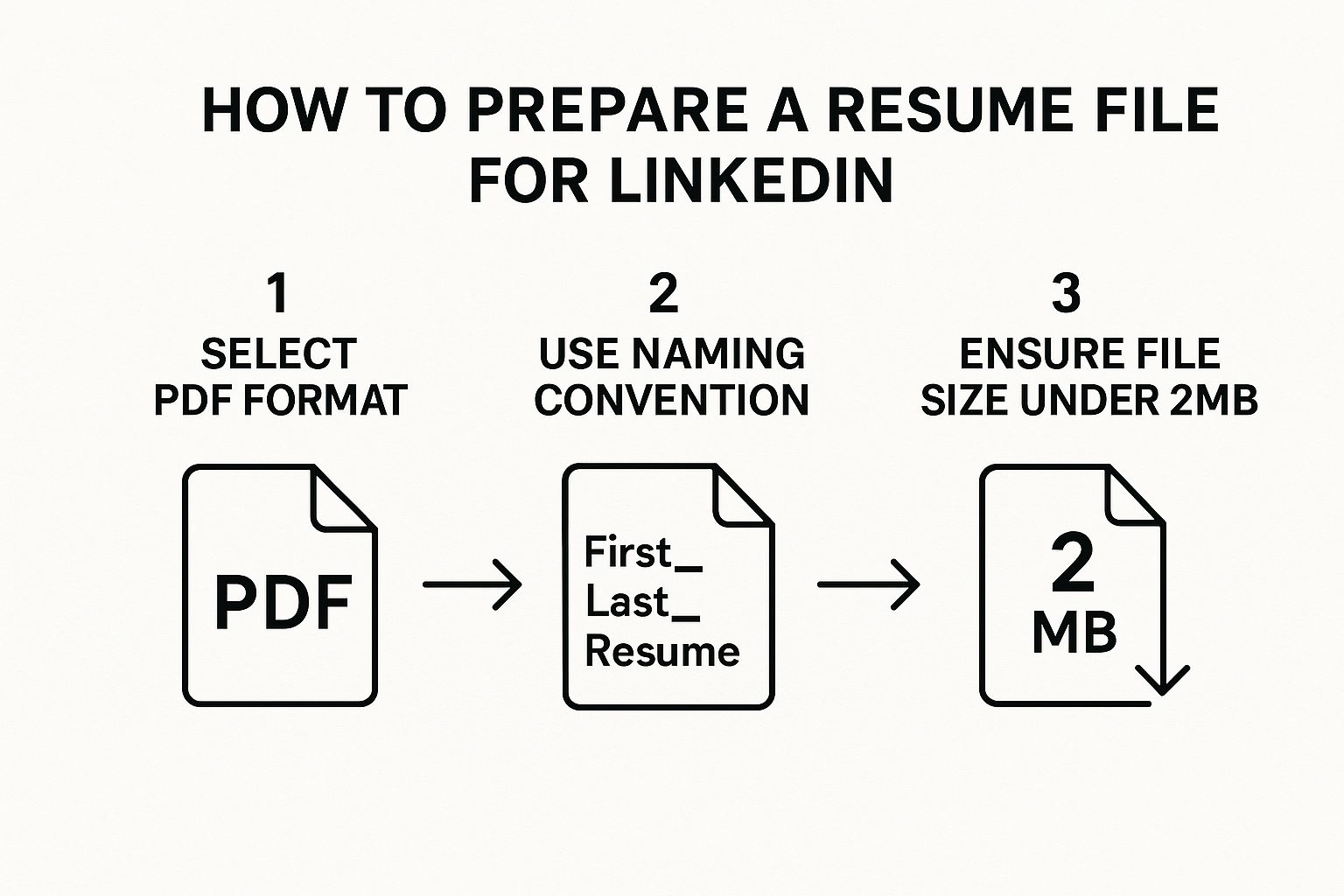
Honestly, following these three small steps is non-negotiable for a professional look.
Always use a PDF. It keeps your formatting intact on any device.
Use a professional file name. "John_Doe_Resume_2024.pdf" looks way better than "resume_v5_final.pdf".
Keep the file size small. This ensures it uploads smoothly and downloads quickly for anyone interested.
Master LinkedIn's Easy Apply with Perfectly Tailored Resumes
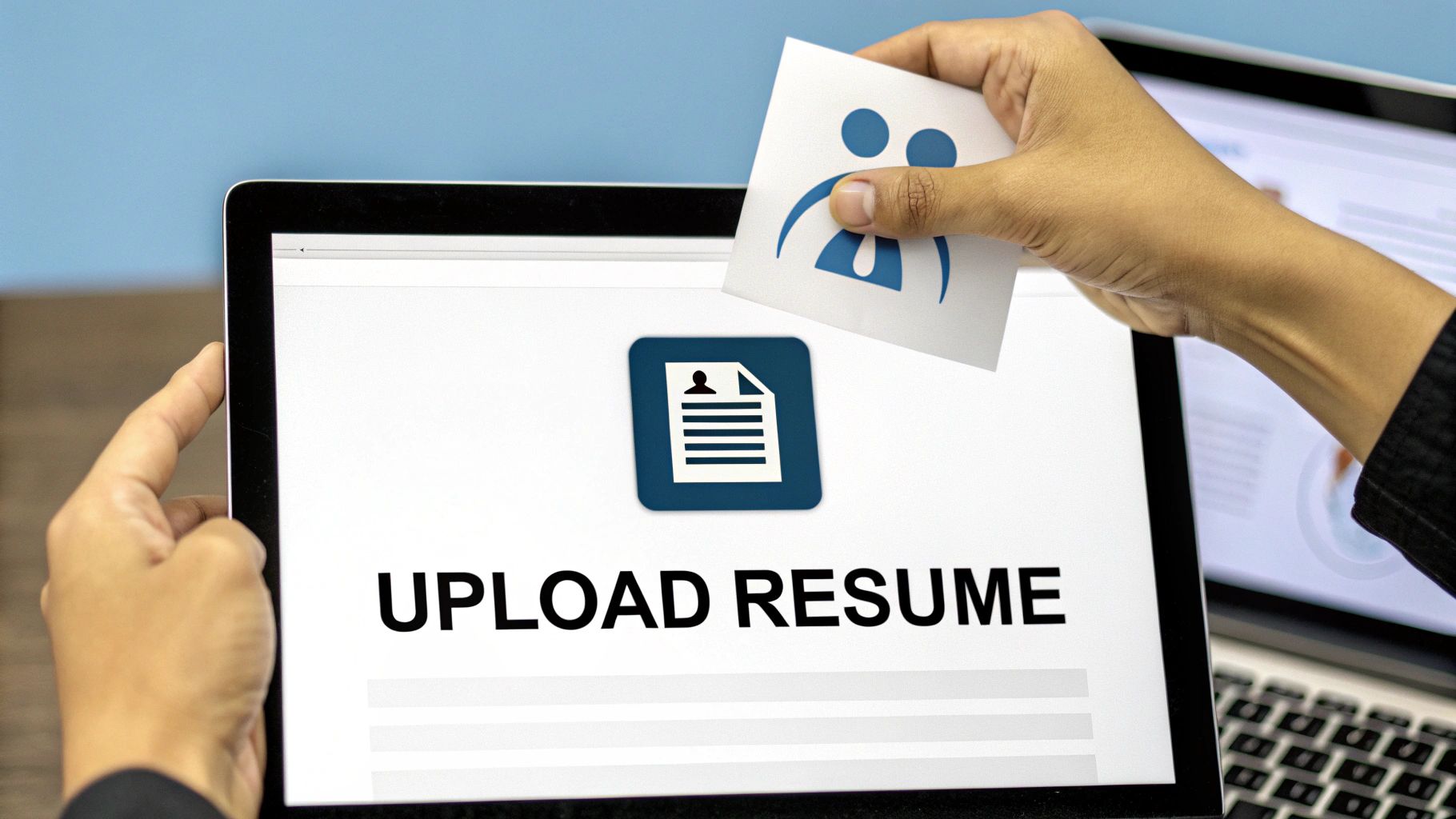
Alright, let's talk about the best trick in the book for active job seekers: the 'Easy Apply' button. This little feature is your express lane to getting your application in front of recruiters, and I’m going to show you how to make it work wonders for you.
What's so great about it? You can privately upload a resume to LinkedIn for specific job applications, keeping it separate from your main profile. This means you aren’t stuck with a one-size-fits-all resume for every single role you're interested in.
The real power here is in the ability to adapt. You can store several unique resumes and pick the absolute best one for each job. This is a total game-changer, especially if you're exploring different career paths or job titles.
Honestly, tailoring your resume isn't just a recommendation—it's a must. When your resume speaks the same language as the job description, you skyrocket your chances of actually getting a callback.
Keep Your Resumes Straight
To pull this off without a hitch, you need a solid system for organizing your files. LinkedIn lets you save up to five resumes in your application settings, so you need to know which is which at a glance.
Trust me, a simple and clear naming convention will save you from that heart-stopping moment of realizing you sent the content marketing resume for a data analyst job.
Try something like this:
This small bit of prep work makes a huge difference. It’s all about being strategic and efficient to make your job search as effective as possible.
With LinkedIn soaring past one billion users, it's the undisputed king of professional networking. Millennials and Gen Z are all over the platform, hungry for their next career move. Knowing how to properly upload a resume to LinkedIn is no longer optional; it’s a crucial skill in this crowded market. For a deeper dive, check out these eye-opening LinkedIn statistics on wavecnct.com.
And as you’re applying, it helps to see things from the other side. Recruiters have their own playbook. Get a sneak peek into their process with our guide on how to post jobs on LinkedIn to better understand what makes an application stand out.
Alright, let's transform this section into something that sounds like it’s coming straight from a seasoned career coach who knows all the inside tricks. Here’s the rewrite:
How to Get Your Resume Past the LinkedIn "Bots"
So, you’ve uploaded your resume. That’s step one, but the real game is making sure it actually gets seen. Think of it this way: a powerful piece of software is the first "person" to read your resume, and you need to impress it before a human ever lays eyes on your application.
This software, often called an Applicant Tracking System (or ATS), is designed to scan for specific details. If it can't read your resume because of weird formatting, it’ll toss it into a digital black hole. It’s a harsh reality, but once you know the rules, you can easily win.
Keep Your Formatting Clean and Simple
I know it's tempting to create a visually stunning resume with cool graphics, columns, and custom fonts. It looks fantastic to us, but to an ATS, it’s just a garbled mess. The key is to think like a robot.
These systems love clean, single-column layouts. They’re built to parse text in a straightforward line, looking for things like job titles, dates, and keywords. Anything that breaks that flow—like a table or a fancy header—can get your resume rejected instantly.
Pro Tip: Always, and I mean always, save and upload your resume as a PDF. While other formats might be accepted, a PDF locks in your formatting. This ensures that what you see on your screen is precisely what the recruiter (and the ATS) will see. No more worrying about your document turning into a jumbled disaster.
This one simple step is a game-changer when you upload a resume to LinkedIn.
Keywords Are Your Golden Ticket
Now, let's talk about the real secret weapon: keywords. Before you even think about applying, pull up the job description and put on your detective hat. What specific skills, tools, and qualifications are they shouting about?
Are they looking for "agile methodologies"?
Do they mention "SaaS sales" multiple times?
Is "Google Analytics" a must-have?
Once you have your list, sprinkle these exact phrases naturally throughout your resume. Add them to your skills section and weave them into the bullet points describing your work experience. This is how you signal to the ATS, "Hey! I'm the one you're looking for!"
Getting this right gives you a huge advantage. If you want to become a true master of this, you need to understand how these systems think. For a complete breakdown, check out our complete guide to an ATS tracking system and learn exactly how to get your resume to the top of the pile.
Common Resume Blunders and How to Fix Them
It's surprisingly easy to make a small slip-up when uploading your resume to LinkedIn that can quietly sabotage your job search. I've seen it happen to countless talented professionals, but the good news is these mistakes are incredibly easy to sidestep. Let's make sure you're putting your best foot forward.
One of the most common blunders? A truly terrible file name. Seriously, imagine a recruiter downloading your resume and seeing 'Resume_final_final_v4.docx' on their desktop. It instantly screams disorganization. A simple, professional naming convention like 'FirstName-LastName-Resume.pdf' makes a world of difference. It’s clean, it’s clear, and it shows you care about the details.
Another classic mistake is oversharing personal information. When your resume is featured on a public platform like LinkedIn, it’s not the place for your full home address or other sensitive data. That’s a major privacy risk! Stick to your city and state; there's absolutely no need to include your street number.
Don't Set It and Forget It
The single biggest trap you can fall into is the 'set it and forget it' mindset. Your resume isn't a historical artifact you upload once and then ignore forever. It’s a living document that should evolve right alongside your career. Your skills, your big wins, your goals—they're all changing, and your resume needs to keep up.
A stale resume signals a lack of engagement and attention to detail. Regularly updating your uploaded files and your main profile is non-negotiable for reflecting your latest wins and keeping your candidacy fresh and exciting for recruiters.
Think about it this way: you just wrapped up a project that saved your company $50,000. That's a huge accomplishment! But if it's not on the resume a recruiter downloads, it might as well have never happened in their eyes. I always tell people to set a quarterly reminder to give their resume a quick refresh.
Finally, don't underestimate the power of visual consistency. A resume riddled with clashing fonts, weird spacing, or formatting errors can be a real eyesore and distract from your amazing qualifications. To make sure your CV looks sharp and professional, a final once-over is crucial. You can learn more about how to find the perfect font size for your resume in our detailed guide. This little gut-check ensures your entire professional presence is polished and effective.
Answering Your Top 5 LinkedIn Resume Questions

Still have a few questions swirling around? Perfect! You’re definitely not the only one. Getting the hang of how resumes work on LinkedIn can feel a little tricky at first, so let's clear up some of the most common things I get asked about. My goal is to give you the confidence to use this platform to its full potential.
1. Can Recruiters See My Uploaded Resume?
This is the big one, and the honest answer is: it all depends on how you upload it. Think of it as the difference between posting on a public bulletin board versus sending a private letter.
If you add your resume to the ‘Featured’ section of your profile, it's out there for the world to see. Anyone who lands on your profile—recruiters, current colleagues, your nosy old boss—can view and download it. This is a solid move if you have a general, all-purpose resume and you're comfortable with that visibility.
On the other hand, when you upload a resume using the ‘Easy Apply’ feature for a specific job, that document stays private. Only the recruiter and hiring manager for that particular role can see it. This is my go-to recommendation for sending highly tailored resumes without broadcasting your job search to everyone.
2. Should My LinkedIn and Resume Be Identical?
Definitely not! They should be partners in crime, not identical twins. While the core information—like your job titles, companies, and dates—must align perfectly, they serve very different functions.
Your LinkedIn profile is your professional story in real-time. It’s where you can inject your personality, share articles, collect recommendations, and showcase a portfolio of your work with rich media. It's dynamic and expansive.
Your resume is a laser-focused highlight reel. It’s a marketing document, carefully crafted and optimized to land you an interview for one specific job. It's sharp, concise, and all about impact.
Your profile builds your professional brand, while your resume closes the deal. They work together to create a powerful, well-rounded picture of who you are.
3. What Is the Best Resume Format for LinkedIn?
Stick with PDF. I can't stress this enough.
While LinkedIn technically accepts .doc and .docx files, PDFs are the undisputed champion for a simple reason: they lock in your formatting. A PDF ensures your resume looks exactly how you designed it, whether a recruiter opens it on a Mac, a PC, or a tablet. No weird spacing, no font issues, no headaches.
Even better, PDFs play nicely with the Applicant Tracking Systems (ATS) that scan resumes. Just be sure to use a clean, single-column layout to make it as easy as possible for the software to read your qualifications.
4. How Many Resumes Can I Save on LinkedIn?
Here’s where you get a real strategic advantage. LinkedIn lets you save up to five different resumes for your 'Easy Apply' applications. This is an absolute game-changer if you’re a multi-talented professional targeting different kinds of roles.
You could have different versions ready to go:
One resume tailored for a Project Manager position.
A second one focused on your Product Owner skills.
A third highlighting your Agile Coaching experience.
And a couple more for other specializations!
Having these on deck means you can apply to diverse opportunities in seconds, always leading with your most relevant and compelling resume. It’s all about working smarter, not harder.

Comments