Changing LinkedIn URL: How to Boost Your Brand
- Janis Kolomenskis
- Jul 13
- 10 min read
Alright, let's ditch that clunky, auto-generated LinkedIn URL and give your professional brand the polish it deserves. First impressions are everything, and that long string of random numbers at the end of your profile link? It just doesn’t project the confidence and expertise you have.
Think of a custom URL as your digital business card. It’s a simple, elegant tweak that makes a massive difference in how you’re perceived. It's the kind of small detail that separates the pros from the amateurs.
Why Your LinkedIn URL is a Career Game-Changer

Your professional brand is pieced together by dozens of small, deliberate choices, and your LinkedIn URL is a huge piece of that puzzle. It's more than just a web address; it’s a powerful branding tool that you’ll use everywhere.
On your CV or resume: It makes you instantly findable for hiring managers.
In your email signature: It provides a seamless way for new contacts to connect.
On business cards and personal websites: It ties your entire professional identity together.
Let’s be real. Which one looks better? feels sloppy, almost accidental. Compare that to . Now that looks sharp, intentional, and tells people exactly what you do. This tiny adjustment turns your profile from just another page into a powerful branding statement.
Stand Out in a Crowded Field
The professional world is unbelievably competitive. Take Latvia, for example. By mid-2022, there were over 418,900 people on LinkedIn there, with the biggest chunk being ambitious folks aged 25-34. In a busy network like that, every single detail matters. A clean, memorable URL is a quick win that helps you cut through the noise. You can dive deeper into LinkedIn stats over on NapoleonCat.com.
A polished, custom URL is one of the fastest ways to signal to recruiters that you take your professional brand seriously. It’s a mark of digital savvy and attention to detail that sets you apart before they’ve even read a word of your experience.
This isn’t just about spring cleaning your link. It’s about taking command of your online narrative and making an incredible first impression. Whether you’re on the hunt for a new role or simply want to build a stronger network, a clean URL is non-negotiable. If you're really looking to supercharge your job search, you should absolutely check out our complete guide to mastering your LinkedIn job search. Fixing your URL is the perfect first step to show the world you mean business.
How To Craft The Perfect Custom LinkedIn URL

Alright, let's get to the fun part—actually creating a URL that does the heavy lifting for you. Don't just settle for the first idea that pops into your head! This is a golden opportunity to create a link that's not only memorable and professional but also perfectly aligned with your career ambitions.
The classic format is a fantastic, clean starting point. Honestly, for most people, it's the best choice. It’s professional, simple, and makes you instantly findable. If you've got a fairly unique name, this is almost certainly your best bet.
What To Do When Your Name Is Taken
But what happens when you’re an "Anna Liepiņa" or a "John Smith" and your ideal URL is already snatched up? First, don't panic. And whatever you do, please don't resort to adding a long string of random numbers at the end. That completely defeats the purpose of creating a custom URL in the first place!
Instead, it's time to get a little creative while keeping it professional. Think of it as a small branding challenge.
Here are a few powerful variations I've seen work wonders:
Pop in a middle initial:
Showcase a professional title:
Signal your industry or role:
Flip your name order:
Pro Tip: Your main objective is to land on a URL that's as close to your actual name as possible while looking sharp and professional. Steer clear of confusing nicknames or inside jokes—keep it straightforward enough for a recruiter to remember and type.
Choosing Your Best LinkedIn URL Format
Deciding on the right structure can feel tricky, but it really boils down to your name's uniqueness and your professional goals. Here’s a quick comparison to help you weigh your options.
Ultimately, the best format is the one that you can use consistently and that accurately reflects your professional identity.
Best Practices for Your New URL
As you brainstorm, keep a few ground rules in mind. Your custom URL can be between 3 and 100 characters long, but trust me, shorter is almost always better for memorability.
You can use hyphens to separate words to make them more readable, but don't try to use any other special characters or symbols—LinkedIn won't allow it. It's also worth remembering that URLs are not case-sensitive, so and will take people to the exact same profile.
For a deeper dive, our complete guide can help you [shorten your LinkedIn URL and boost your brand](https://www.yena.ai/post/shorten-linkedin-url-and-boost-your-brand) with even more expert strategies.
The most important thing? Choose a URL you can stick with. Use it everywhere—on your CV, in your email signature, and on your business cards—to build a strong, cohesive professional brand.
A Visual Guide to Changing Your LinkedIn URL
Alright, ready to give your LinkedIn profile that polished, professional edge? Let's dive in! I'm going to walk you through the process, click by click, so you can ditch that clunky default URL for good. Honestly, it's so simple you'll have it sorted in less than five minutes.
First things first, hop onto your LinkedIn account using a desktop or laptop. From your homepage, look up to the top right of the navigation bar. You'll see a little icon of yourself labelled “Me”. Give that a click. A menu will drop down, and from there, you’ll want to select “View Profile”. This takes you straight to your personal profile page, which is basically your mission control for any and all edits.
Once you're on your profile, cast your eyes to the right-hand side of the page. You’re looking for a link that says “Edit public profile & URL”. That's your gateway. Clicking it will whisk you away to your public profile settings—this is where the real magic begins.
Locating and Editing Your URL
You've made it to the Public Profile Settings page! Over on the right, you'll spot a section called “Edit your custom URL”. This is home base for your current, and likely very generic, LinkedIn address. It's time for a professional makeover!
This little infographic perfectly captures just how quick this is.
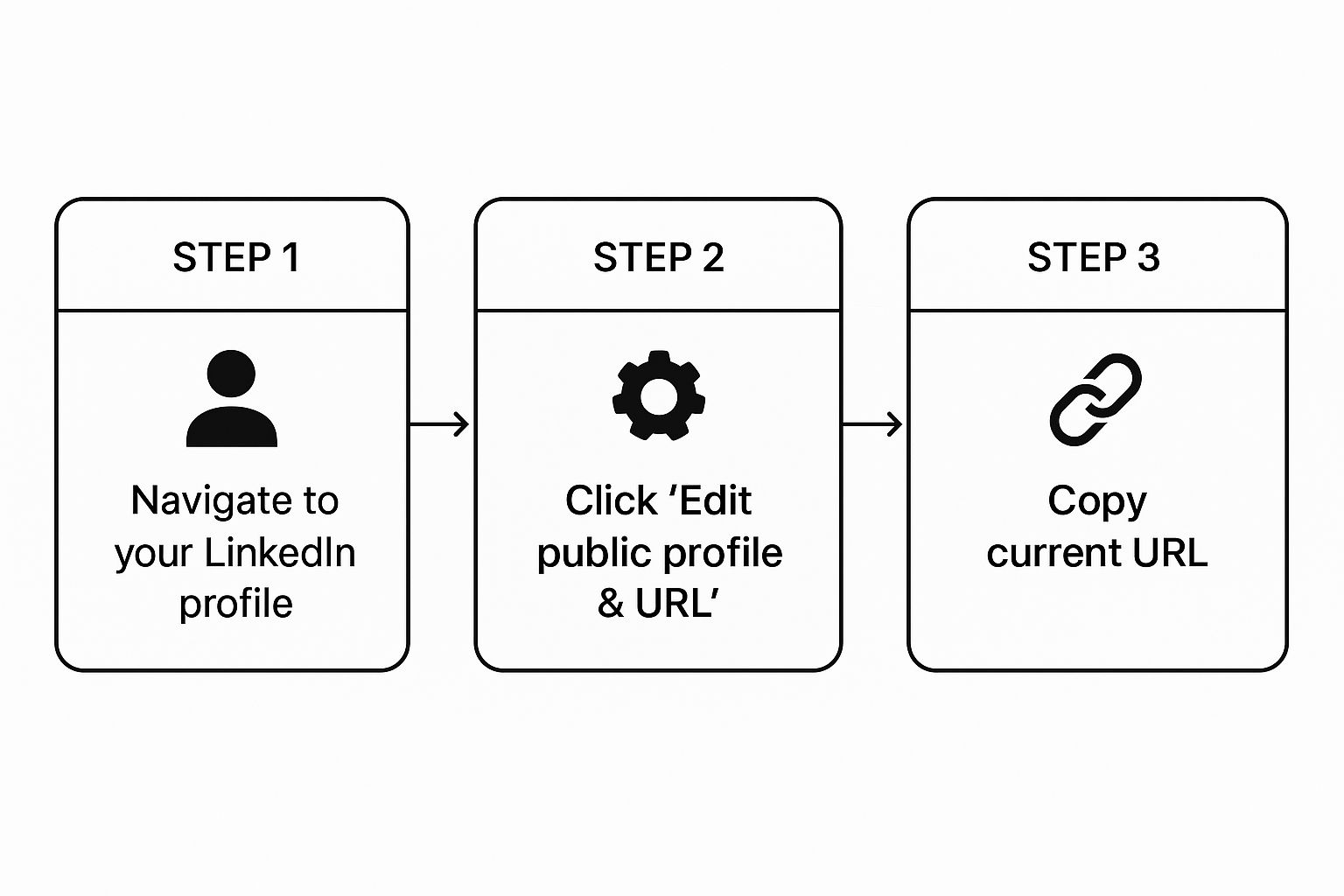
As you can see, it's just a few intuitive clicks from your profile to the settings you need. It’s all about knowing where to look!
It’s interesting to see how seriously young professionals take this. In Latvia, for example, the 25 to 34 age group is the most dominant on the platform, with around 45,000 users. This demographic totally gets that a custom LinkedIn URL is a small but powerful piece of personal branding. You can learn more about Latvian LinkedIn demographics and how they are shaping their careers online.
Saving Your New Professional Link
Right, let’s get this done. You'll see the editing pane right there in your settings.
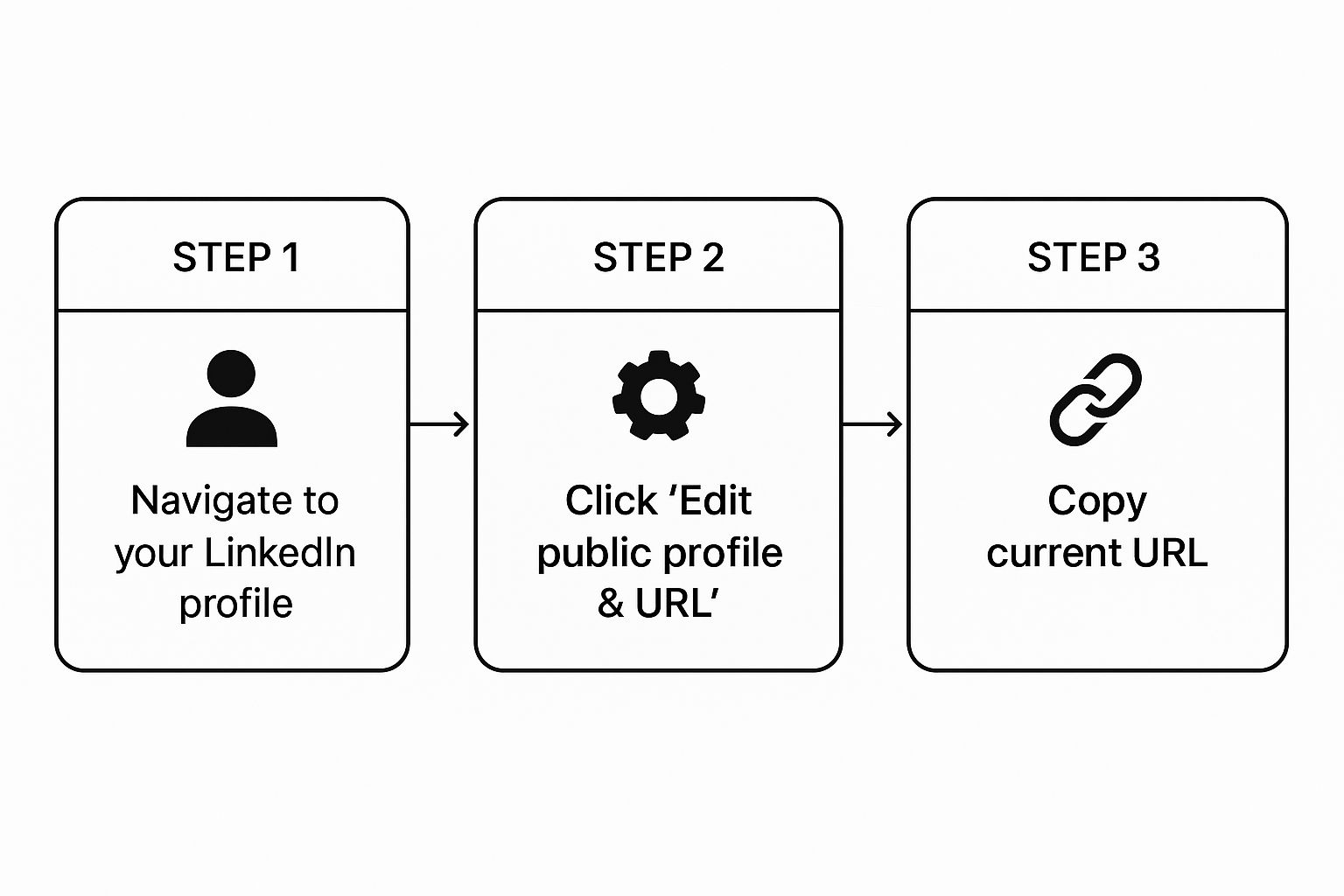
See that little pencil icon next to your current URL? Click it. The text box will spring to life, letting you type in your new, much-improved address.
Go ahead and enter the custom URL you've decided on. I always recommend giving it a quick once-over for any sneaky typos before you hit that big blue “Save” button.
And just like that, you're done! Your shiny new URL is now live. As a final check, I always copy the new link and paste it into a fresh browser tab. It’s a great way to make absolutely certain it points directly to your fantastic profile.
Fantastic, you've done it! You've claimed your custom LinkedIn URL, and it looks sharp, professional, and uniquely you. Before you celebrate, though, there's one crucial final step. That old, clunky URL you just replaced? It’s now a dead end, and leaving it floating around the web could cost you valuable connections.
Think of it as a digital spring clean. You need to track down every place that old link exists and replace it with your shiny new one. This quick but essential task keeps your online presence seamless and makes it a breeze for recruiters, clients, and colleagues to find the right profile.
Your Go-To Update Checklist
Right, where to begin? The most critical spots are your CV and your email signature—get those sorted immediately. But what about the less obvious places? To really nail your professional brand, consistency is key.
Your Personal Website or Portfolio: Don't forget to check the 'About Me' page, contact forms, and even the website footer.
Other Social Media Bios: Your linktree, Twitter bio, Instagram profile, or any other platform where you link out needs a refresh.
Online Bios and Directories: Have you been featured on a company 'Team' page, in an industry directory, or as a guest on a podcast? These are often forgotten!
Digital Files: This is the one most people miss! Think about links you've embedded in slide decks, PDF proposals, or even networking QR codes.
Taking the time to do a full sweep prevents that awkward "Page Not Found" error and shows a fantastic eye for detail.
Taking a few extra minutes for this digital audit reinforces your professional image. It tells your network you’re organised, thorough, and fully in command of your personal brand.
Updating your links is just as vital as polishing the content on your profile itself. After all, you want people who click your brand-new URL to see a complete and compelling career story. For more tips on making your profile shine, have a look at our guide on [how to add work experience to LinkedIn like a career strategist](https://www.yena.ai/post/how-to-linkedin-add-work-experience-like-a-career-strategist).
Tackling Those Pesky URL Change Problems

Hit a snag trying to update your LinkedIn URL? Don't sweat it—we've all been there! The most common roadblock by far is that dreaded "this URL isn't available" message, especially when you can see the profile with your dream name looks like it hasn't been touched in years.
It’s frustrating, but here’s the deal: every URL is one-of-a-kind. Once someone claims it, it’s theirs until they decide to change it. It doesn’t matter if the profile seems abandoned; the URL is still off the market. And with nearly 390,000 registered members in Latvia alone as of early 2022, you can bet the best names were snatched up quickly! It’s also interesting to note that women make up 55.6% of LinkedIn’s advertising audience in Latvia, highlighting just how active professionals are in curating their personal brand. You can dive deeper into these digital trends in Latvia on datareportal.com.
When Your Perfect URL Is Already Taken
So, what’s the game plan when your ideal name is gone? It's time to put your creative hat on while still keeping it professional.
Here are a few workarounds I often recommend:
Pop in a middle initial: Think . It’s simple, professional, and often available.
Add your field or specialisation: Something like clearly states what you do.
Use a professional title: For example, adds a layer of credibility.
These small adjustments can help you land a fantastic alternative that’s still clean, memorable, and easy to share.
My Two Cents: Whatever you do, please don't resort to adding a string of random numbers. just doesn't scream "hire me." A thoughtful, strategic addition will always serve you better.
Another hiccup you might encounter is getting locked out after too many edits. LinkedIn gives you five changes within a 180-day period. If you go over that limit, you’re stuck waiting. That’s why it’s a great idea to brainstorm and decide on your perfect URL before you start clicking, so you can avoid that frustrating timeout.
Your Top Questions About LinkedIn URLs Answered
Got a few more questions rattling around in your head? Perfect! That means you’re taking this seriously. Getting your professional branding just right is crucial, so let's clear up some of the most common queries I hear about customising a LinkedIn URL.
How Often Can I Actually Change My LinkedIn URL?
You get a bit of wiggle room here, but not a lot. LinkedIn lets you change your custom URL up to 5 times within 180 days. After that fifth change, though, you're locked out from making another edit for a full six months.
This is exactly why I always tell people to take a moment, brainstorm a few options, and really settle on a URL that feels right for the long haul. Think of it as a permanent address, not a temporary one.
What Happens to My Old LinkedIn URL?
This is a big one. The moment you hit 'save' on your new URL, your old one is instantly released. It's up for grabs for anyone else to claim immediately.
But here's the real kicker: every link to your old profile that exists out there—on your CV, in your email signature, on your personal website, or on business cards—will immediately break. They'll lead straight to a "profile not found" page.
A broken link is a dead end for a recruiter or a potential client. That's a missed opportunity you can't afford. This is why updating your URL everywhere should be your immediate next step.
Will Changing My LinkedIn URL Wreck My Profile's SEO?
It's a totally valid concern, but you can breathe easy on this one. You might see a tiny, temporary dip while search engines like Google catch up and re-index your profile with its new address.
However, the long-term benefit of having a clean, keyword-rich URL (ideally, just your name) is a massive boost for your personal SEO. It makes you so much easier to find, and that benefit far outweighs any short-term indexing hiccup. For recruiters, a discoverable profile is everything. And if you're doing the hiring, you'll want to check out our guide on [how to post a job on LinkedIn with strategies that actually work](https://www.yena.ai/post/how-to-post-a-job-on-linkedin-real-strategies-that-work).
Should I Pop My Company Name in My URL?
I get why people consider this, but my advice is almost always a firm no. Your professional brand is yours, and it should travel with you wherever you go.
Tying your primary professional URL to your current employer means it becomes obsolete the second you decide to move on to your next big adventure. Stick with your own name—it’s the one constant in your career journey. It’s timeless.

Comments